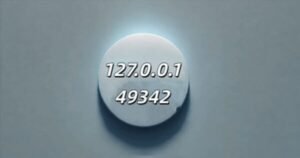How To Use VPN With An Android Phone: A Detailed Guide

VPN With An Android Phone
The one thing that people love to do is look for new ways to stay in touch. This can be in the form of a chat app or even a way to communicate without increasing expenses. With the help of an expert mobile application development company, you can now have a range of products that will help you stay in touch with your loved ones. No matter what your need for the internet, you will find an app that will suit your needs.
People use the internet for a number of reasons these days. Depending on the age group you are in, your surfing will hover around social networking sites, shopping sites, financial news, general news, health and entertainment. These are the wide subjects that most people browse for. If you love visiting social networking sites or love checking out health tips and learning new recipes and your government has decided to ban these websites then it can get very frustrating. No matter what you do with your service provider or your security settings, if the government has banned it in your area then it stays banned and there is very little you can do about it. The only option is to change your location. Shifting to a new country may not be the most feasible option just to surf the internet, changing your virtual location may help. However you will also need to hide your IP address so that you are not caught. You can do all of this and much more with the help of a VPN or a Virtual Private Network.
One of the best options when it comes to a VPN is looking for the right software application. When you use the right software application, you will not need anything else. This application will do everything that you need to get unlimited access to the internet. Not only will it help you change your location virtually, it will also help you hide your IP address. To top it off, this app will also help you encrypt your internet traffic as well so that no one knows what you are searching for and what websites you are accessing. While installing a VPN is very simple on a computer or a laptop, there are a few steps involved if you want it installed on your android device. Here are a few steps that you can follow in order to use VPN with an Android device.
There are two types of configurations when it comes to setting up a VPN.
Automatic Configuration
When you use an automatic configuration, you will be provided with the settings automatically and tweaks will be made to your device so that the VPN will run properly. However there are things that go wrong with an automatic configuration. Most VPN apps do not come pre-configured and this means that although the app may say that it has successfully installed, you may never be able to connect with the network. If you are not sure about the VPN configuration then it is best that you go ahead and choose manual configuration.
Manual Configuration
Although many say that this can be done only by people that have used or set up a VPN before, that is far from the truth. Setting up a VPN is not that complicated and if you follow the steps right, you will be able to use the VPN in no time.
Open The VPN
You first need to open the VPN that you have downloaded to your Android device.
Choose The Protocol
You will need to select a protocol in order to enhance privacy and security while accessing the internet via the VPN. If you love your security, you need to select the IKEv2/IPsec protocol. This protocol uses keys and cryptographic algorithms thereby keeping your internet connectivity private and secure.
You can even select the L2TP/IPsec protocol that is a protocol surrounded by IP security. This protocol is supported by a number of Android devices as well as operating systems. This is the best when it comes to keeping your IP address secure. This is the best protocol to use when your other protocols are not supported in your country.
Lastly you can also select the PPTP protocol. This is the oldest encryption protocols. It is very easy to set up and it is compatible with all the operating systems. However this protocol needs to be used only when security is not of prime importance.
VPN Settings
If you want to set up your VPN settings manually in your device, then you need to go to the section Wireless & Networks and then click on VPN. When you click on VPN you will get the option of adding a VPN profile. You need to select the name of the VPN, and then select the protocol that you want and put in the server address. You will get all of these settings from your VPN service provider. Then you will be asked to connect to your VPN with your login credentials. Once you enter your credentials and click on Connect, your connection will be established. This will be saved for future use. You will be able to see a ‘key’ icon in the menu bar. You can always adjust these settings through your network settings. You can even review your connection and see if your IP address has been hidden or not.
You need to make sure you know the reason for using the internet. If it is only for leisure, there are a number of ways you can access the same. However, if it is for work purposes or you are trying to develop something, then you need the right kind of access and this is where the right application will help you a great deal. You just need to make sure that you trust the right application or things can go bad very soon and you will not have a chance to recover from it.